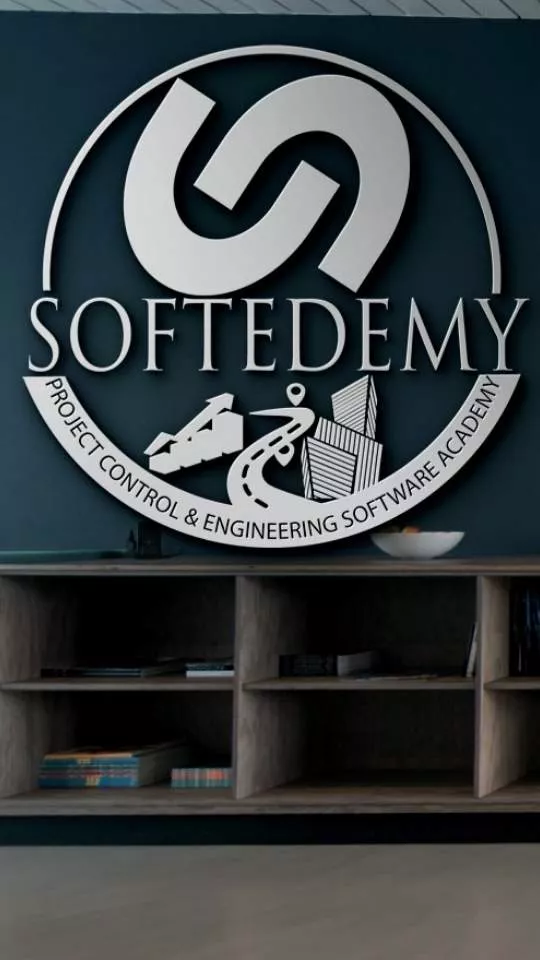Introduction
Spreadsheets are a must-have tool for anyone who works with data, from individuals to small businesses to government agencies. Microsoft Excel helps you create spreadsheets and can help you make sense of your data and do everything from organizing information to analyzing it.
Before we get started, let’s define what a spreadsheet is.
A spreadsheet is a table of rows and columns that can be used to store, calculate and present data. Different types of spreadsheets are designed for different purposes. For example, Microsoft Excel has been widely used for business applications for decades.
Here are some examples:
- An accountant might use a spreadsheet to track expenses by month or year. The accountant would create columns for dates and then rows for billable items such as travel costs, lunches with clients, etc. The spreadsheet would include formulas that automatically calculate totals based on what’s entered into the cells (e.g., “if the date is 05/01/18 then [monthly total] = [cost] +[cost])”.
- A small business owner might use an accounting application like QuickBooks Desktop to manage their company’s finances but also want access to their financial information outside of the software itself—like when they’re working remotely or don’t have access to their computer at all times (e.g., while traveling). In this case, they could upload their file into
- Google Sheets where it will remain updated even if they aren’t connected online at all times; thus, giving them access even when they’re away from home base
Microsoft Excel gets the top spot because of its wide availability and its legendary status as the original spreadsheet application.
Microsoft Excel gets the top spot because of its wide availability and its legendary status as the original spreadsheet application. Since it was first released, Microsoft Excel has become a household name, with many users have never even heard of a non-Microsoft alternative. It’s been around for so long that many people don’t even think they need to look elsewhere to find what they want.
However, if you’re looking for something different—be it an open-source solution or something that’s not tied to Windows or Mac OS—you might be surprised by some of the alternatives available out there!
Google Sheets, like the rest of Google’s office apps, is available for free.
Google Sheets, like the rest of Google’s office apps, is available for free. It’s one of the many features that come with the G Suite and can be used on both Mac computers and PCs.
Google Sheets makes it easy to create a spreadsheet in a matter of seconds. You don’t have to worry about any complicated formatting or importing data from other programs; just use the “New” button at the top left corner of your screen or click on File > New from within any existing document. From there, click on “Spreadsheet,” then choose whether you want to start to blank or with an existing template
(you’ll only see this option if you’ve previously saved some documents). Once done creating your new spreadsheet, go ahead and fill out all information as needed—from columns to rows—and save it when you’re ready by clicking on File > Save As…
Apple Numbers is the spreadsheet app of choice for Mac users.
Apple Numbers is the spreadsheet app of choice for Mac users. It’s easy to use and has a simple interface, making it great for beginners and advanced users alike, who will appreciate its powerful features.
Numbers are great when you need to collaborate with others since it allows multiple people to work on documents at the same time in real-time. You can also share your spreadsheets with anyone by emailing them or posting them online through iCloud Drive. And if you’re looking for more ways to spice up your spreadsheets, there are plenty of templates available that will help make your documents look professional and polished right out of the gate!
Numbers come with built-in support for charts; however it does not include statistical analysis capabilities like sorting data based on various criteria (e.g., highest values first). If this is something that would benefit from having in a spreadsheet then one option would be Open Office Calc which includes such functionality within its feature set along with many other benefits such as
being able to write formulas across cells without having them get cut off due being pasted down into another column or row causing errors when attempting basic mathematical operation functions like addition/subtraction etcetera).
LibreOffice Calc is the spreadsheet tool in this free open-source word processing toolkit.
LibreOffice Calc is the spreadsheet tool in this free open-source word processing toolkit. It’s similar to Microsoft Excel, but it has some significant advantages over its rival.
LibreOffice Calc is a spreadsheet application that comes with the LibreOffice suite of office tools. It has a large user base and provides a full range of features for users who want to create all types of spreadsheets from simple tables to complex financial models and statistical charts. Spreadsheets are used for many business applications, such as creating budgets and keeping track of finances.
The fact that you can use LibreOffice Calc on any device makes it an excellent choice for people who travel frequently or work remotely from home or co-working spaces with limited computer resources available at their disposal
Airtable isn’t an app that you’ll use to create spreadsheets from scratch.
Airtable isn’t an app that you’ll use to create spreadsheets from scratch. It’s a database, not an app for numbers and formulas.
If you’re familiar with databases, then Airtable will be easy to get started with. It has a lot of integrations with other apps and services. Airtable calls this “the power of shared tables.” When you create an air table spreadsheet and share it, anyone else who has access to the same airtable account will be able to see what you’ve made (and change it). You can also use other people’s spreadsheets as templates for your own work, or just copy them into new sheets within your own account.
Zoho Sheet will appeal to business owners who need a little more from their spreadsheets than just rows and columns of data.
Zoho Sheet is a cloud-based alternative to Microsoft Excel that is capable of creating and editing spreadsheets. It can be used to view and edit spreadsheets on the web, on mobile devices, and on the desktop. Zoho Sheets also has some unique features that make it stand out from other spreadsheet programs such as Microsoft Excel or Google Sheets.
- Collaboration: Zoho Sheet offers real-time collaboration so you can work with your colleagues at any time of day or night. This feature can help teams save time by making it easy for users to share their work with each other in real time.
- Analysis: The analysis tools in Zoho Sheet are extensive, making it an ideal spreadsheet program for people who want more than just rows and columns of data in their spreadsheets.
- You can use charts like bar charts pie charts line charts candlestick charts scatterplots gauges maps bubble plots radar plots Sankey diagrams histograms pyramids treemaps sunbursts waterfall diagrams funnel graphs box plots sparklines bullet graphs Pareto diagrams bubblegum plot volcano plot waterfall chart line graph tree map heatmap sunburst chart scatterplot matrices network graphs bubble graph line diagram wireframes hexagrams logarithmic scale legend
The Open Office Suite is another open-source application for creating spreadsheets.
The Open Office Suite is another open-source application for creating spreadsheets. It is a great alternative to Microsoft Excel with a familiar and intuitive user interface. The Open Office Suite can be used to create spreadsheets, it has basic formulas and functions, you can export your spreadsheets to other formats such as PDF or HTML.
The best free spreadsheet software should be able to offer you what you’re looking for when it comes to handling your data and keeping track of everything from sales numbers to financial data and so much more!
As you know, Microsoft Excel is a popular spreadsheet application. But what exactly is a spreadsheet?
A spreadsheet is a type of an electronic document that allows users to create tabular data by entering it into cells arranged in columns and rows. Users can also apply formulas (calculations) to the data, which are automatically calculated as soon as all the related cells have been filled in by the user.
Spreadsheets allow users to sort and filter information quickly, which makes them more efficient than traditional paper-based methods for collecting large amounts of data such as sales figures or budgets for big projects. The ability to manipulate huge amounts of information quickly has made spreadsheets extremely useful for businesses around the world — especially small ones who may not have access to expensive accounting software packages like Sage 50cloud Accounting!
Conclusion
Hopefully, we’ve gotten you more excited (and maybe a little less nervous) about embarking on a plant-based lifestyle. We know the struggle, and we came to these tips—even the one about watching badminton!—through our own trial and error. Remember that the important thing is to keep on trying. As we covered earlier, you don’t have to go super hard on yourself for slip-ups,
because this journey can take time and looks different for everyone. Plus, don’t forget that the best way to keep yourself on track is to keep it fun, keep it positive, and keep yourself engaged with the people and the world around you. After all, caring about others is a great reason to switch to this lifestyle in the first place!