Introduction to Schedule Comparison Dashboard at Softedemy
If you’re looking for a comprehensive solution for project management, Softedemy is here to help you. Softedemy is a project control and engineering software academy. In this blog, we will be introducing you to the Schedule Comparison Dashboard at Softedemy. This online web-based server tool is an essential tool for construction scheduling and project management. With the Schedule Comparison Dashboard, you can easily compare your current and previous projects and see the differences in project dates, duration, and progress. The Schedule Comparison Dashboard also provides information about plan versus actual dates count, activity status, activity total float, finished constraint trending, cost loading, resource loading, activity ruins, and more.
Schedule Comparison Dashboard: An Overview of Its Features
In project management, a schedule comparison dashboard is a vital tool that allows project managers to assess their project’s progress and performance. This dashboard helps managers analyze and compare current and previous project schedules to evaluate the project’s performance and identify potential risks and issues. The Schedule Comparison Dashboard is an online web-based server tool that provides a comprehensive view of project schedules and allows for easy analysis and reporting.
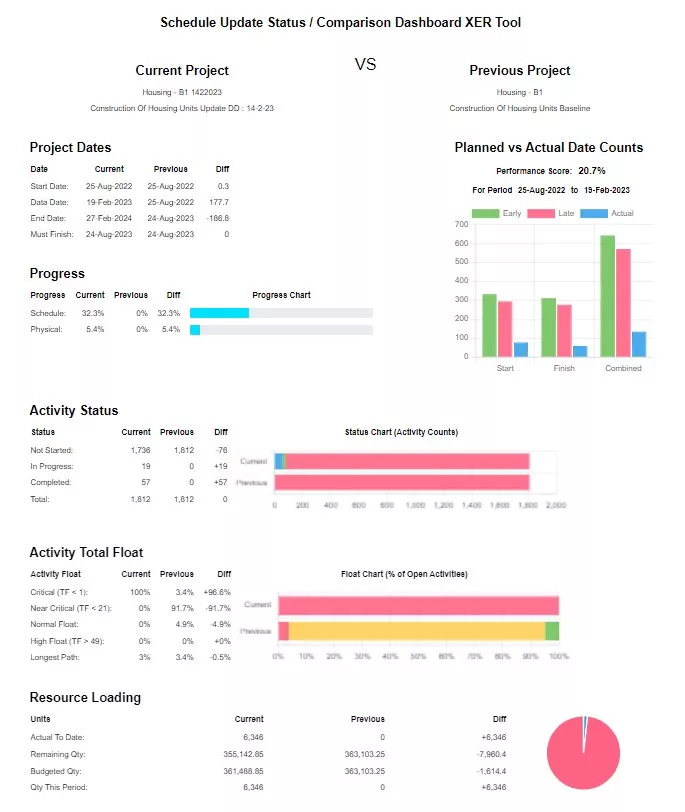
XER Tool:
The XER tool is an essential component of the Schedule Comparison Dashboard. This tool enables project managers to import, export and store project data in a structured and standardized format. It helps in tracking the progress of a project and provides critical information for project analysis.
Comparison of Current and Previous Project:
The Schedule Comparison Dashboard allows project managers to compare the current and previous project schedules. It shows the differences between the two schedules, including planned vs. actual dates and changes in project dates.
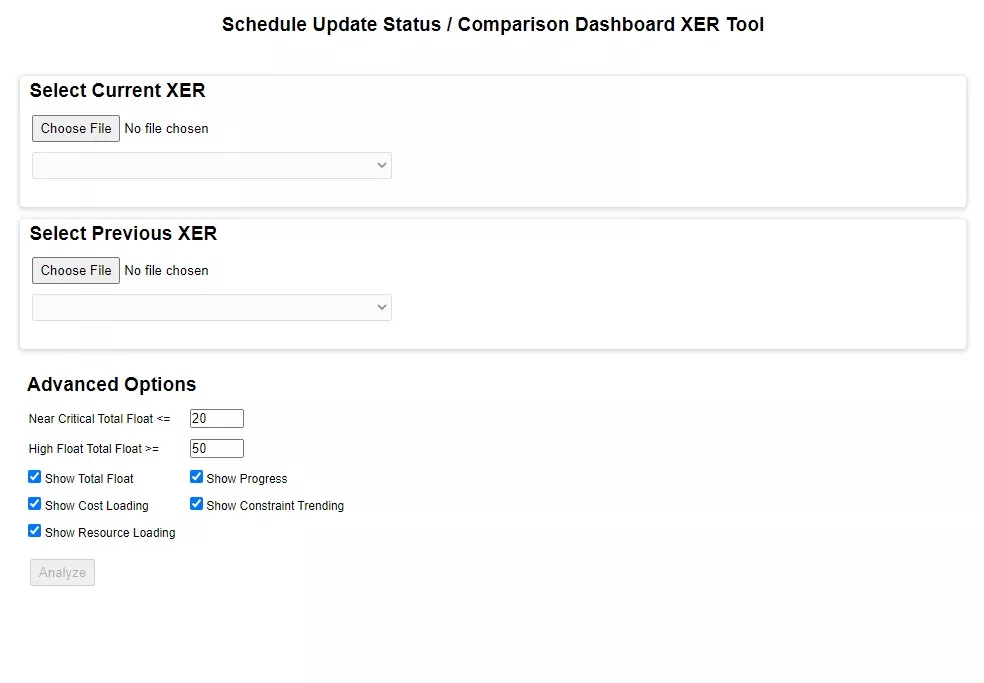
Plan vs. Actual Dates Count:
The dashboard provides a comparison of planned vs. actual dates count. It helps in identifying the activities that are behind schedule, which allows project managers to take corrective measures to get the project back on track.
Differences in Project Dates:
The dashboard displays the differences between the current and previous project dates. It shows the change in duration, negative lag, and negative variance.
Negative Lag and Negative Variance:
Negative lag and negative variance are critical indicators of project performance. The dashboard highlights these metrics and allows project managers to take corrective measures to bring the project back on track.
Progress and Activity Status:
The dashboard shows the progress and activity status of the project. It helps in identifying the activities that are on track and those that need attention.
Activity Total Float:
The dashboard provides information about activity total float, which helps in identifying the activities that have slack time and can be delayed without affecting the project’s critical path.
Finished Constraint Trending:
The dashboard highlights the finished constraint trending of the project. It helps in identifying any changes in the project’s critical path and allows project managers to take corrective measures.
Cost Loading and Resource Loading:
The dashboard displays cost loading and resource loading information. It helps in identifying any cost or resource constraints that may impact the project’s performance.
Activity Runs at WBS Revision Notebook Review:
The dashboard displays activity runs at WBS revision notebook review. It helps in identifying any changes to the project’s work breakdown structure and allows project managers to take corrective measures.
Resource Vision Logic Revision:
The dashboard displays resource vision logic revision. It helps in identifying any changes to the project’s resource allocation and allows project managers to take corrective measures.
Calendar Division and Constant Revenge:
The dashboard shows calendar division and constant revenge information. It helps in identifying any changes in the project’s calendar and allows project managers to take corrective measures.
Display of Added Activities:
The dashboard displays any added activities to the project schedule. It helps in identifying any changes to the project’s scope and allows project managers to take corrective measures.
Accessing the Schedule Comparison Dashboard: A Comprehensive Guide
Schedule comparison is an essential process in project management that helps in measuring the progress of a project. It is used to compare the planned schedule with the actual schedule to identify deviations and take corrective measures. Softedemy, a project control and engineering software academy, has created an online web-based server tool, the Schedule Comparison Dashboard, to help project managers in schedule analysis, reporting, and revision. In this blog post, we will guide you on how to access this dashboard and take advantage of its features.
Logging in to Softedemy
To access the Schedule Comparison Dashboard, you need to log in to Softedemy’s website. You can easily find the website by searching for “Softedemy” on Google. Once you are on the website, navigate to the “Tools” section and select “Comparison Dashboard XER Tool.” This will take you to a login page where you need to enter your username and password.
Getting a username and password through administrator or team contact
If you do not have a username and password, you can get them from Softedemy’s administrator or your team contact. You can email them or contact them through WhatsApp to request your credentials. Softedemy’s WhatsApp number is available on the website, and you can easily contact them by clicking on the “Contact us on WhatsApp” button.
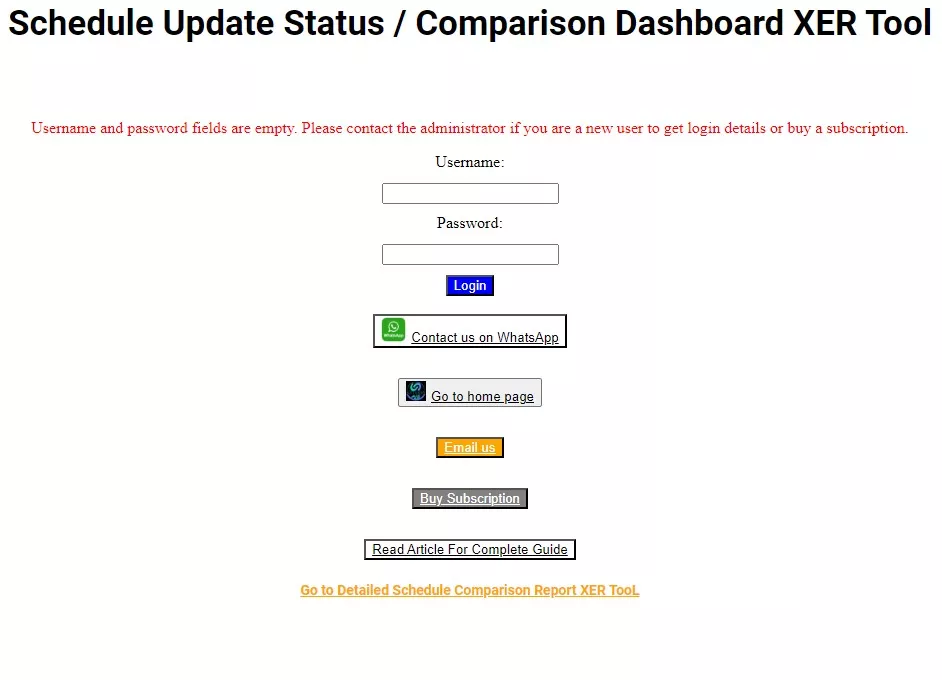
Buying a subscription to get access to username and password
To get access to the Schedule Comparison Dashboard, you need to buy a subscription. You cannot access the dashboard without a username and password. To buy a subscription, click on the “Buy Subscription” button on the dashboard. This will take you to a page where you can choose your subscription plan and make the payment.
Overview of the Schedule Comparison Dashboard
The Schedule Comparison Dashboard is a powerful tool that provides project managers with valuable insights into their projects’ progress. The dashboard allows you to compare your current and previous projects, your plan versus actual dates count, progress and activity status, activity total float, finished constraint trending, cost loading, resource loading, activity ruins, WBS Reven notebook review, resource Vision logic revision, calendar Division, and constant revenge. Additionally, the dashboard provides information on activity dates, negative lag, negative variance, and project duration differences between your current and previous projects.
Using the Schedule Update and Status Comparison Dashboard XER Tool
If you’re involved in project management, especially in construction scheduling, then you know how important it is to keep track of project schedules. One of the most effective ways to achieve this is through schedule comparison. The Schedule Comparison report is a tool that enables you to compare your current and previous project schedules to identify changes and take appropriate action to maintain the project timeline. In this article, we will discuss the Schedule Update and Status Comparison Dashboard XER Tool, which is an online, web-based server tool that can help you compare project schedules and make data-driven decisions to keep your project on track.
Introduction to the Schedule Comparison Tool
The Schedule Comparison Tool is a powerful tool that enables you to compare your current project schedule with your previous schedules. The tool allows you to see the differences between the schedules in terms of duration, critical path, and total float, among other factors. You can also compare your planned versus actual dates and assess how many activities were planned versus how many have been completed. This information can help you identify any changes in the project timeline and take appropriate action to keep the project on track.
Using the Schedule Update and Status Comparison Dashboard XER Tool
The Schedule Update and Status Comparison Dashboard XER Tool is an online, web-based server tool that is available on Softidemi’s website. The tool allows you to assess your project’s progress and activity status, activity total float, and finished constraint trending cost loading. You can also analyze resource loading and activity ruins if they are at WBS Reven Notebook Review and resource Vision logic revision. Additionally, you can access the calendar division and constant revenge to identify the changes in the project timeline. The tool also provides an overview of the negative lag and variance in the project’s duration and progress.
The Schedule Update and Status Comparison Dashboard XER Tool enables you to compare your current and previous project schedules side-by-side. You can assess the differences between the schedules and take appropriate action to keep your project on track. The tool provides an overview of the changes in the project timeline and enables you to make data-driven decisions to maintain the project timeline.
Benefits of Using the Schedule Comparison Tool
Using the Schedule Comparison Tool can provide several benefits for project managers, including:
Improved schedule analysis: The tool allows project managers to analyze project schedules more effectively, enabling them to identify changes and take appropriate action to keep the project on track.
Better schedule reporting: The tool enables project managers to generate detailed reports on project schedules, providing a comprehensive overview of the project timeline.
Enhanced schedule revision: The tool enables project managers to revise project schedules more effectively, ensuring that the project timeline is maintained.
Efficient project management: By using the Schedule Comparison Tool, project managers can make data-driven decisions and manage their projects more efficiently.
Most Frequently Asked Question
What is a schedule comparison dashboard and how does it work?
A schedule comparison dashboard is a web-based server tool used for comparing the current and previous project schedules. It provides an online dashboard that displays the schedule update status, plan versus actual dates, progress and activity status, finished constraint trending, cost loading, resource loading, and activity runs, among other things. The dashboard also shows the differences in the duration and negative lag between the current and previous schedules.
How can a schedule comparison dashboard help with project management?
The schedule comparison dashboard can help with project management by allowing project managers to monitor the progress of their projects and identify any issues that need to be addressed. It provides a quick and easy way to compare the current project schedule with the previous one and identify any changes in the schedule, such as delays or acceleration.
What are the benefits of using XER files in schedule comparison?
Using XER files in schedule comparison offers several benefits, such as the ability to compare the baseline schedule with the current schedule, identify changes to the critical path, and track progress against the baseline. XER files are commonly used in scheduling software such as Primavera P6.
Can Primavera P6 be used with a schedule comparison dashboard?
Primavera P6 can be used with a schedule comparison dashboard. The dashboard provides a quick and easy way to monitor the progress of projects and identify any issues that need to be addressed.
How does schedule analysis improve construction scheduling
Schedule analysis improves construction scheduling by allowing project managers to identify potential issues and develop strategies to address them. It involves analyzing the current schedule and comparing it with the baseline schedule to identify any deviations. The analysis helps project managers make informed decisions about schedule revision, resource allocation, and risk management, among other things. The data generated by schedule analysis can also be used for schedule reporting and communication with stakeholders.
What is critical path analysis and how does it relate to a schedule comparison dashboard?
Critical path analysis is a project management technique used to identify the sequence of tasks that are critical to the project’s overall duration. These critical tasks are those that must be completed on time, or else the entire project will be delayed. A schedule comparison dashboard can use critical path analysis to compare the planned and actual progress of tasks on the project schedule. This allows project managers to identify potential delays and take corrective action to keep the project on track.
How can schedule reporting improve project efficiency?
Schedule reporting provides project managers with timely and accurate information about the project’s progress. By reviewing this information, project managers can identify potential problems or delays and take corrective action to keep the project on track. Schedule reporting can also help project managers make informed decisions about resource allocation and budget management, leading to improved project efficiency.
What are the key features of a schedule revision tool?
A schedule revision tool should allow project managers to make changes to the project schedule, such as adding or deleting tasks, changing task durations, or reordering tasks. It should also provide real-time feedback on the impact of these changes, including the effect on critical path tasks and the overall project schedule. Additionally, a schedule revision tool should allow project managers to track changes over time and compare the current schedule to previous versions.
How can a schedule comparison dashboard help with resource allocation?
A schedule comparison dashboard can help project managers identify tasks that are running behind schedule or over budget. By reviewing this information, project managers can make informed decisions about resource allocation, such as reallocating resources to critical tasks or hiring additional resources to speed up project completion. A schedule comparison dashboard can also help project managers track the progress of individual resources and identify potential bottlenecks in the project schedule.
What is the role of a baseline comparison in project management?
A baseline comparison is a comparison of the current project schedule to a previously established baseline. The baseline is the original project plan, and the comparison helps project managers identify changes to the plan over time. This information can be used to identify potential delays, evaluate project performance, and make informed decisions about resource allocation and budget management. A baseline comparison is an important tool in project management as it provides a reference point against which project progress can be measured.
How can a schedule comparison dashboard help with budgeting?
A schedule comparison dashboard can help with budgeting by providing information on planned versus actual dates and differences in project duration, as well as progress and activity status, cost loading, and resource loading. By comparing the current project schedule to the previous one, the dashboard can identify areas where the project is running behind schedule or over budget.
What are some common issues with project scheduling and how can a schedule comparison dashboard help address them?
Common issues with project scheduling include inaccurate time estimates, unexpected changes in the project scope, and lack of visibility into the project’s progress. A schedule comparison dashboard can help address these issues by providing real-time information on the project’s status, highlighting areas where the project is behind schedule or over budget, and allowing for quick revisions to the schedule as needed.
What is the difference between a schedule comparison dashboard and a project management software?
A schedule comparison dashboard differs from a project management software in that it is a tool specifically designed to compare two or more schedules, while project management software may have a wider range of functions such as task management, team collaboration, and resource allocation.
How does a schedule comparison dashboard help with risk management?
A schedule comparison dashboard can help with risk management by providing real-time information on project progress and identifying potential areas of delay or cost overruns. By comparing the current project schedule to the previous one, the dashboard can help identify potential risks and allow for proactive risk management strategies to be implemented.
What is the process for setting up a schedule comparison dashboard?
To set up a schedule comparison dashboard, one would need access to an XER file or a Primavera P6 project schedule. The schedule data would then need to be imported into the dashboard tool and configured to display the desired information. Users would also need to have a basic understanding of project scheduling and analysis to effectively use the dashboard.
How can a schedule comparison dashboard improve communication between project stakeholders?
A schedule comparison dashboard can improve communication between project stakeholders by providing a visual representation of the differences between the current and previous schedules, along with the planned versus actual dates. The dashboard allows stakeholders to see the progress and status of the project, including activity total float, constraint trending, cost and resource loading, and activity runs. It also shows the revisions made to the project schedule, providing insight into why the changes were made and how they affect the overall project timeline. By using this dashboard, stakeholders can have a better understanding of the project schedule, enabling them to make informed decisions and communicate more effectively with other team members.
What is the importance of schedule revision in project management?
Schedule revision is important in project management because it helps to keep the project on track and ensure that it is completed on time. A revised schedule takes into account any changes or delays that have occurred during the project, allowing the project manager to adjust the timeline and resources as needed. Schedule revision also helps to identify potential risks and issues that may arise during the project and allows for a proactive approach to managing them. It helps to ensure that the project is completed within budget and meets the required quality standards.
Can a schedule comparison dashboard be customized for specific project needs?
Yes, a schedule comparison dashboard can be customized for specific project needs. The dashboard can be tailored to show specific information, such as the critical path, resource allocation, or budget information. The dashboard can also be customized to show data from different stages of the project or to compare different versions of the schedule. The flexibility of the dashboard makes it an ideal tool for project managers to communicate project progress and status to different stakeholders with varying needs and interests.
What are the best practices for using a schedule comparison dashboard?
Some of the best practices for using a schedule comparison dashboard include keeping the data up-to-date, regularly reviewing the dashboard to identify potential risks or issues, and using the dashboard to communicate progress and status to stakeholders. It’s also important to customize the dashboard to meet the needs of the project and stakeholders and to ensure that the data is presented in a clear and concise manner.
How does a schedule comparison dashboard help with project tracking?
A schedule comparison dashboard helps with project tracking by providing a visual representation of the progress and status of the project. The dashboard shows the planned versus actual dates, progress and activity status, and activity total float, allowing project managers to identify potential risks or issues and make informed decisions to keep the project on track. The dashboard also shows the revisions made to the project schedule, providing insight into why the changes were made and how they affect the overall project timeline. This helps project managers to identify potential delays or issues before they occur, allowing them to take proactive measures to keep the project on track.
What is the role of schedule revision in ensuring project success?
Schedule revision plays a critical role in ensuring project success by keeping the project on track and ensuring that it is completed on time, within budget, and to the required quality standards. A revised schedule takes into account any changes or delays that have occurred during the project, allowing project managers to adjust the timeline and resources as needed. Schedule revision also helps to identify potential risks and issues that may arise during the project and allows for a proactive approach to managing them. It helps to ensure that the project remains aligned with the project goals and objectives and enables project managers to make informed decisions that help to ensure project success.
Conclusion
The Schedule Comparison Tool is an essential tool for project managers involved in construction scheduling. The tool enables project managers to compare project schedules and identify changes, enabling them to take appropriate action to maintain the project timeline. The Schedule Update and Status Comparison Dashboard XER Tool is an online, web-based server tool that provides an easy-to-use interface for comparing project schedules. By using this tool, project managers can make data-driven decisions and manage their projects more efficiently.

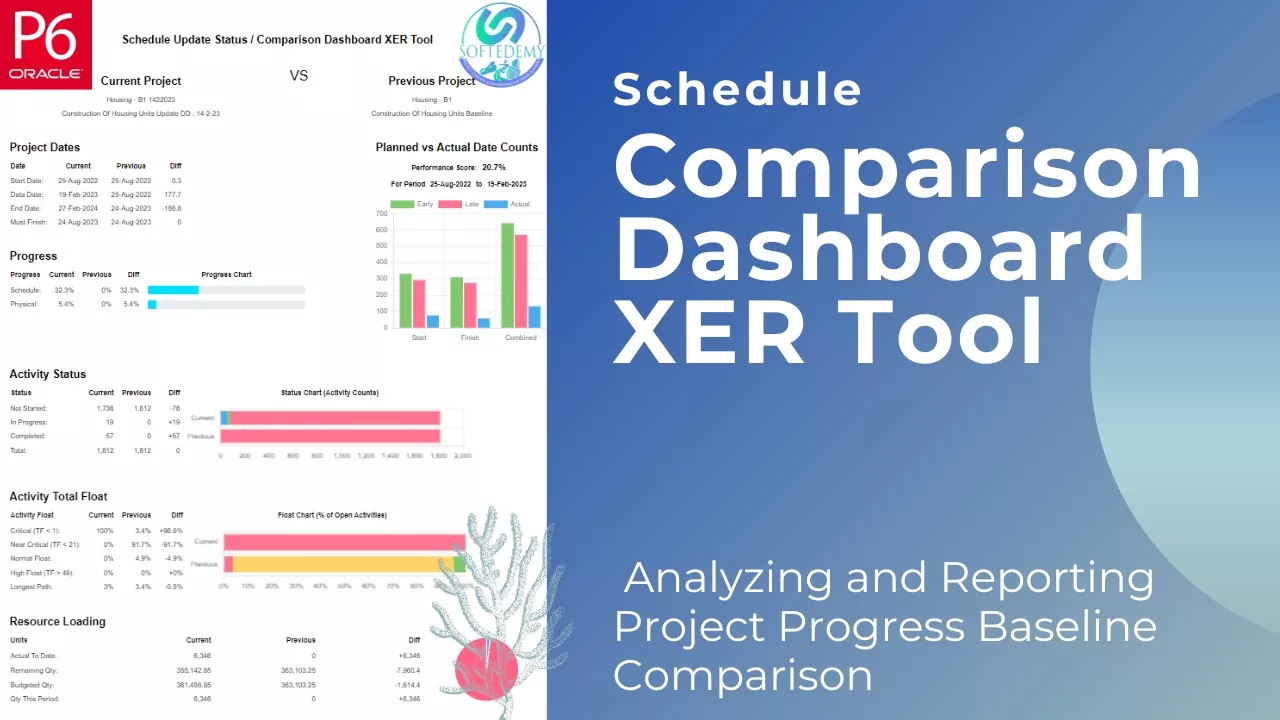
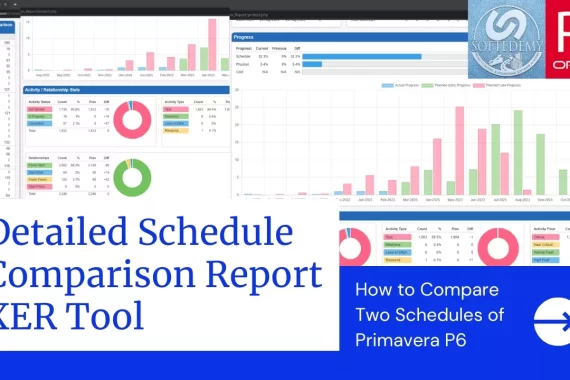
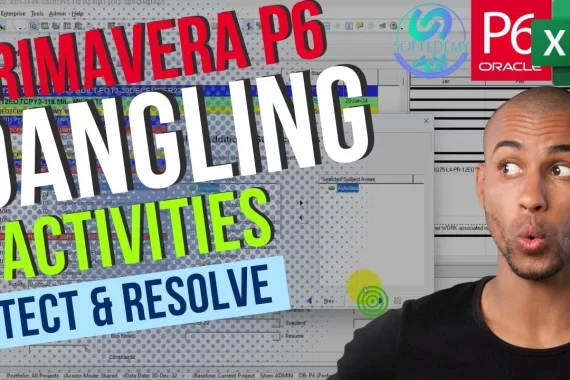
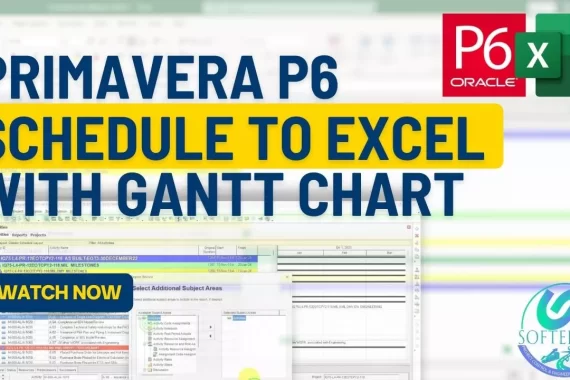
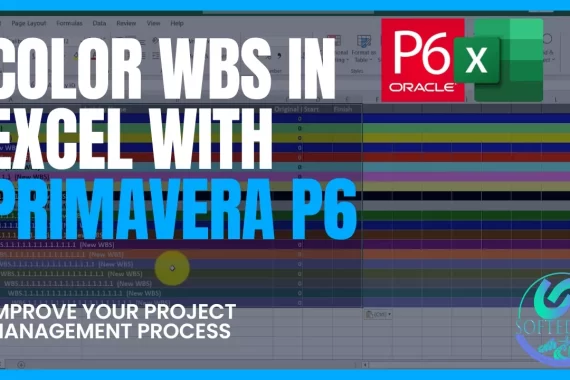
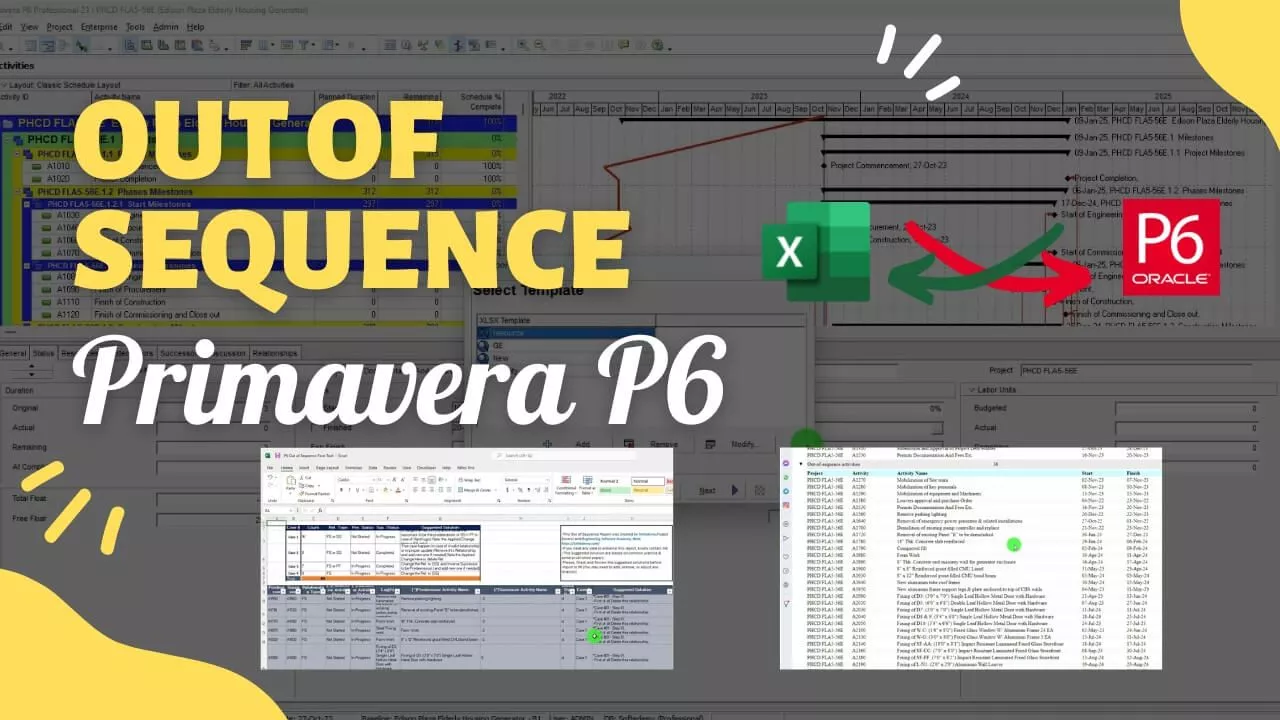
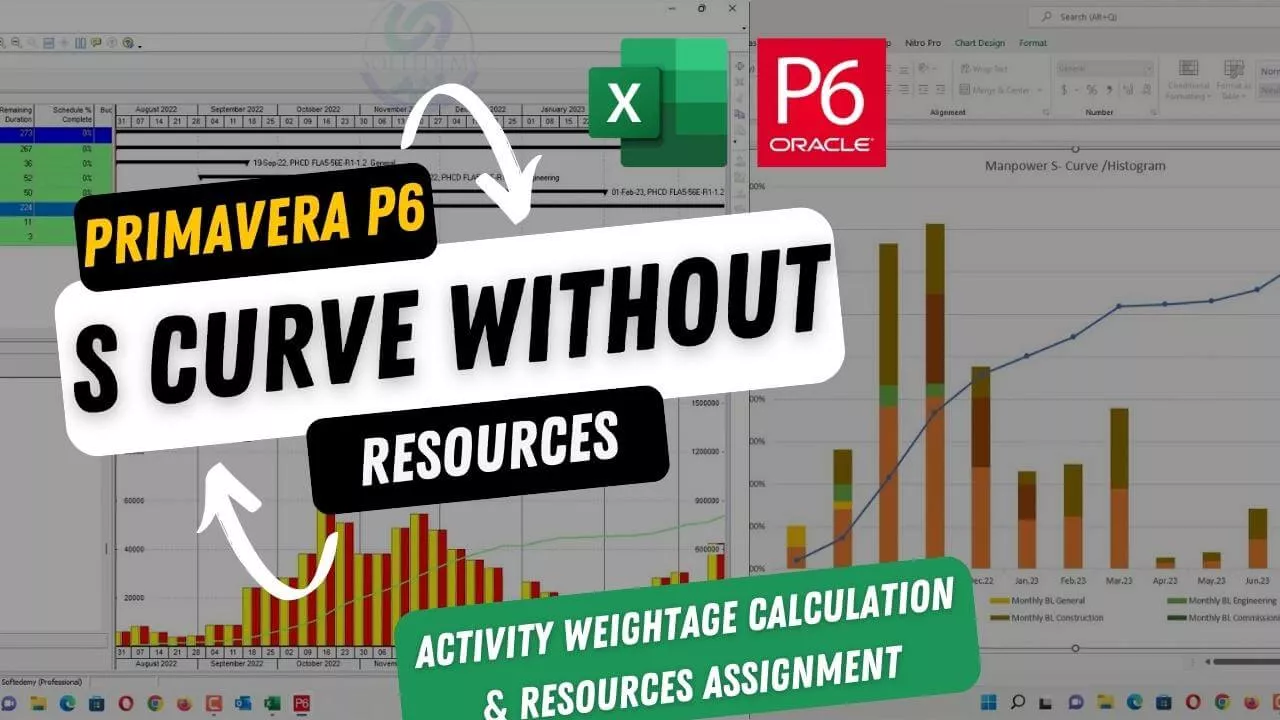

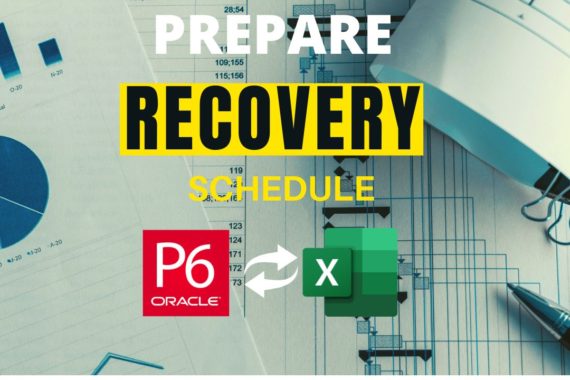
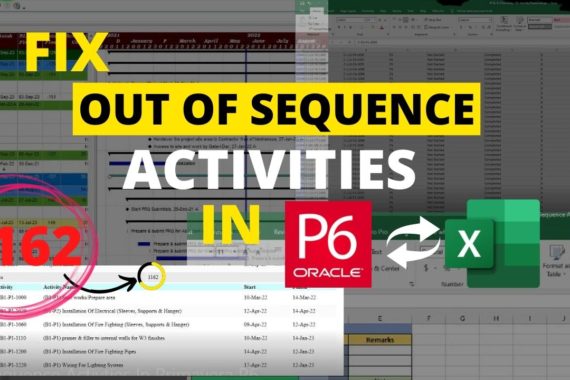


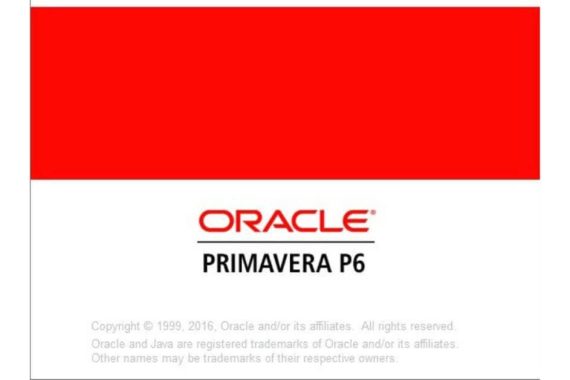
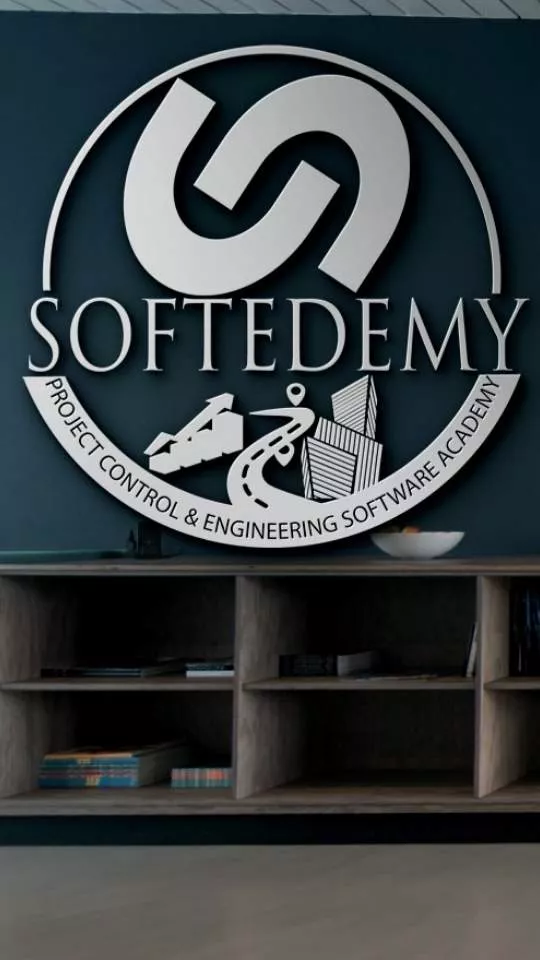
Comments ( 2 )
Dear Softedmy,
Do Comparison Xer Tool Dashboard Subscriptions have live time access or not?
These rates are for 1 year. For a lifetime the cost will be 5 times. The cost will be 100 dollars.
Thanks