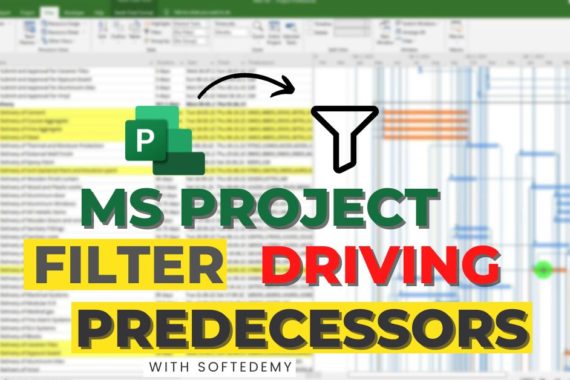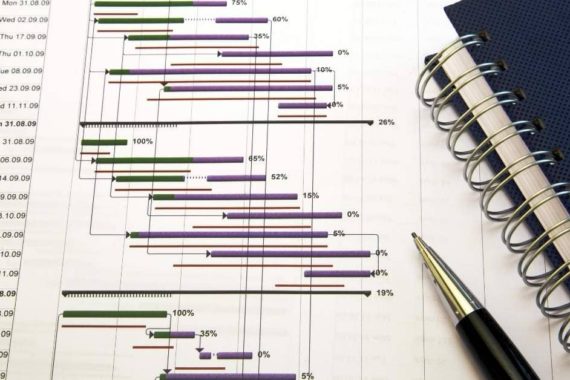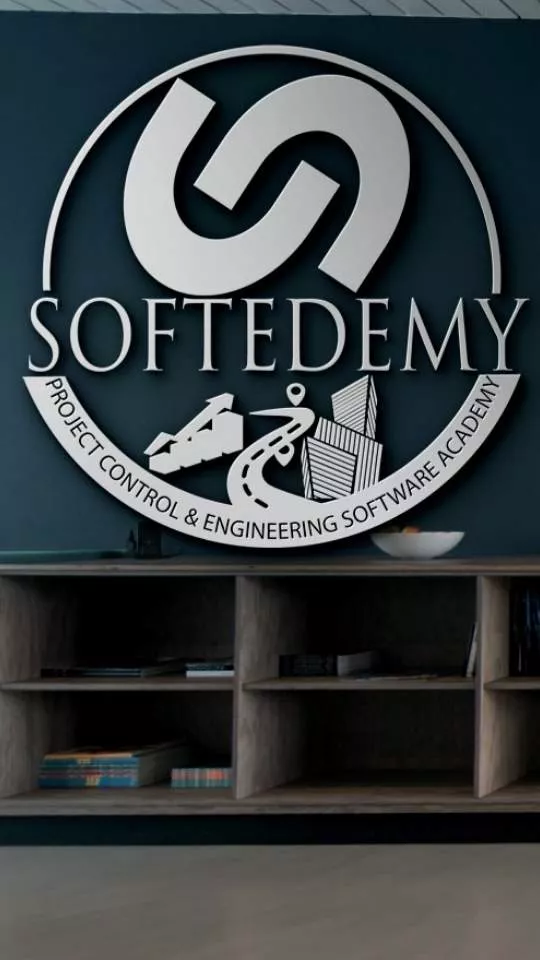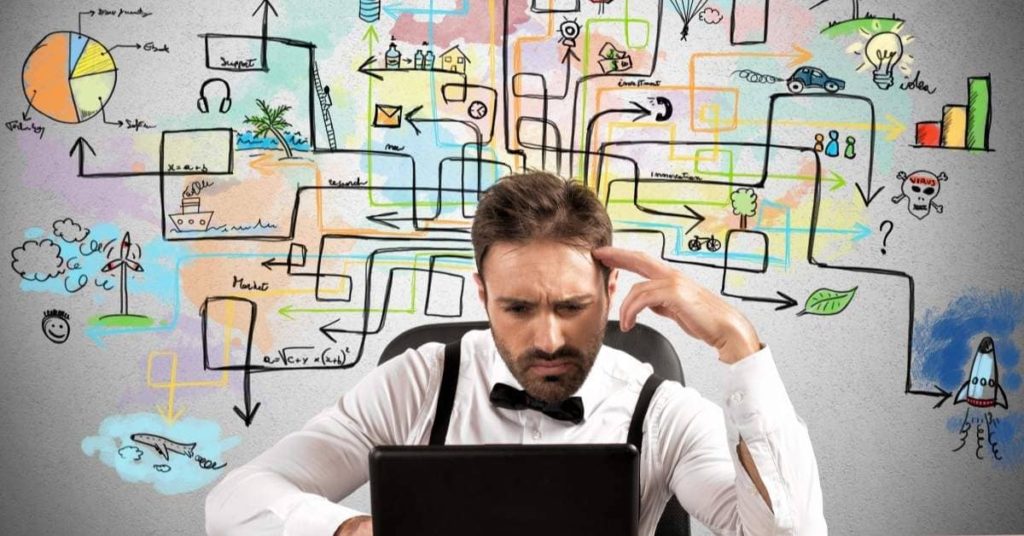
Introduction
We all know that project management is much more than a list of tasks with due dates. Projects have constraints, dependencies, and interrelated tasks as well as risks, costs and other variables that affect their duration. These factors make it difficult to determine the true length of a project. So how can you tell whether your project will finish on time? A simple answer is – by creating a critical path for your project. In this article, we’ll discuss the basics of a critical path and explain how it helps in managing projects so that you finish them on time and on budget.
What is Project Critical Path?
- Project Critical Path is the sequence of tasks that must be completed on time in order to meet a project’s completion date.
- It is also known as the critical chain method (CCM).
- The critical path is the longest path through the network, which means it takes up more time than any other alternative task sequence.
- It’s important because it will help you understand the overall duration of your project, so you can determine how long it would take to complete it and make sure you don’t miss any deadlines.
The importance of Project Critical Path
The critical path is the project’s longest path, which means it takes the most amount of time to complete. As a result, it also has the least amount of slack (or float) time—the difference between task duration and activity duration.
The critical path is also high risk because anything that can increase risk along this path will impact the overall project timeline and cost more than if it were done on any other part of your project plan. The critical path usually has more tasks than non-critical paths since those tasks are typically more complex or have more constraints attached to them.
In addition to having a greater number of tasks, milestones are also likely found on this path because they don’t allow for much flexibility when trying out different approaches at different points within your schedule.
What does the Critical Path include?
The critical path is the longest path through a network diagram, and it represents how long it takes for an entire project to be completed. In other words, if you were to add up all of the durations for all of your tasks on your project, then add in some buffer time as well (just in case things don’t go as planned), then that would be your overall duration – or more simply put: The Critical Path!
In order to determine what this is for your own projects, you’ll need to create a critical path diagram by following these steps:
- Create a network diagram based on the dependencies between tasks. This means that each task must have one or more arrows pointing towards other tasks related directly before or after them. As I mentioned above, these arrows indicate dependency relationships between tasks (i.e., they cannot start until another certain task has been completed). They also show precedence relationships between tasks; this means that one task cannot start until another one has finished first — even though their paths may cross each other at some point along their journey from start to finish!
How to Create a Gant Chart for a Project in Microsoft Project?
If you’re new to Gantt charts, the process of creating one may be confusing at first. Here’s a step-by-step guide for creating your own:
- Start by creating a new project in Microsoft Project.
- Click on the Gantt Chart button in the Ribbon menu at the top of your screen (or press Ctrl + G). This will open up a blank chart where you can add tasks and finish your schedule with ease!
- Use this opportunity to begin adding tasks by clicking “Add Task” when prompted by MS Project while working through its interface until all necessary projects are included within their corresponding columns under each task heading on your chart itself; similar principles apply when adding more than one item throughout various sections within any given column containing items already created before opening this dialog box has been activated next time around if needed too (if not done so yet). Remember: You don’t always need these things but might have some leftover from previous years’ work experience too.” –For example You may not need them anymore once everything is complete because they’ll take up space unnecessarily clogging up hard drive space which could be used elsewhere instead if needed urgently enough.”
How To Use Microsoft Project’s Critical Path Method In Your Projects?
The critical path method is a project management technique that helps you identify and manage the tasks of your project, as well as how much time they will take.
A critical path method is a tool that is used in project management to help you identify and manage the project’s tasks and how much time they will take. The critical path method is a technique that helps you identify and manage the tasks of your project, as well as how much time they will take.
A project’s critical path is one of the most important aspects of project management. It explains how long a project will take, lists its dependencies, and outlines how much slack and float time you have.
The critical path is one of the most important aspects of project management. It explains how long a project will take, lists its dependencies, and outlines how much slack and float time you have.
The critical path is a visual representation of your schedule that shows you which tasks need to be done in order to complete it.
The critical path is determined by analyzing every task on your list, then calculating which tasks have earlier start dates than their completion dates (this is called “earliest start” or “earliest finish”).
The earliest start date is when you must begin this task in order to complete all other dependent tasks by the end date for the final product or service being delivered. Once this early start date has been identified as belonging to one task only – called its “early finish” – then that becomes your new Critical Path Activity(ies).
Conclusion
So now that we have covered the basics of critical path management it is important to note that there are some limitations when using this tool. For example, if you forget to include all your tasks on your Gantt chart then they will not be included in the calculations which can lead to inaccurate estimates. Also if one task has multiple dependencies then these must be noted as well otherwise they may also not be included in calculations. Another issue with this method is that it assumes all activities take place simultaneously; however, many times tasks need other teams or customers which means the duration cannot always be accurately estimated without knowing exactly what will happen next (and sometimes even then!). So while critical path management does provide a great way for organizations to manage their projects it should really only be used as part of the overall project planning process rather than being relied upon completely.